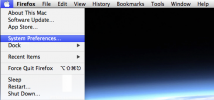The reason you can't open MobiusManager is because of a security/anti-malware feature that has been built into Apple's OSX operating system since version 10. 7 .5 called "Gatekeeper". It will not allow your to install unidentified software from "unknown" developers.
In order to install a "
known to be safe" but otherwise unsigned and not widely distributed piece of software like MobiusManager go to the Apple logo up in the uppermost left hand corner of your menu and click on it until you see the drop-down menu and chose, "System Preferences".
View attachment 12948
When the System Preferences window opens, click on "Security & Privacy".
View attachment 12949
You will see the following window. If you need to, click on the lock icon and enter your administrator password to make changes. If you do this right after trying to install Mobius Manager, it will ask you specifically if you want to allow MobiusManager to be installed. Click "Open Anyway".
You can chose to allow from "Mac App Store & identified developers" and this will allow you to avoid this step if the software has been signed by a known developer. In this case the system will simply ask for permission to open an App you have downloaded for somewhere other than the Apple App Store. There is also an option to "always" allow unknown software from "Anywhere" to be installed but it's best to avoid using that and instead only install software on a case by case basis when its provenance is known to you.
Once MobiusManager is installed properly you will be able to configure your Mobius.
View attachment 12951