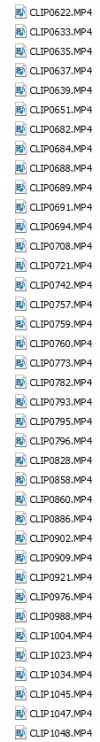hometechnc
Member
- Joined
- May 21, 2013
- Messages
- 62
- Reaction score
- 19
- Location
- Cary,NC
- Country
- United States
- Dash Cam
- Mobius, Panorama II/S, FineVu CR-500HD
True, but as in the case of the FineVu CR-500HD's, a modest bit rate of 1-12mbps shows it's ugly attributes when there are many objects (trees,buildings,etc.), in the video frame. So obviously, a cam with a high-quality processor, high-quality lens, and high, recording bit rate, is going to out perform a similar unit recording at lower bit rates.point was bitrate is not everything, you can have a high bitrate (which people feel is necessary), but still have a poor quality result
You cannot argue the fact that the Mobius produces exceptional video quality, especially considering it's low price point, and lower-quality components. I'm pretty sure that it's higher recording bit rate has a lot to do with that.