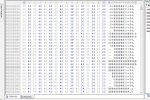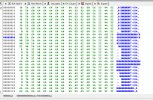Here are some stock Beta 4.02 (with the boosted bitrate to 25.6Mbps) night videos. I think we should also make sure that any improvements done to the daytime video also improve night, or at least don't negatively affect it. Testing out a free Mega account as my google drive is starting to get full.
Settings: 1080p@30fps + CPL + EV 0 + WDR Off + Frequency 60Hz + Sharpness Soft
Same Corydon/Osborne streets:
https://mega.nz/#!jnQwlAwK!e3_WzrvZr30C_5YpmUz1WyF0DsgHrWqxUJ57TqWm_Y0
https://mega.nz/#!2rx0GQqT!zLHo9SFbnKiXKLhXVevIWUKbYkdmfgzgTxWLsvslp-U
It does appear to use any available light source to brighten the picture relatively well. Any building lights, vehicles on the sides, etc., do help to illuminate the picture of those areas, so the left and right edges do get a decent boost. But there is so much noise over everything. Overall detail is affected badly. The picture isn't too bad as long as you're not moving, or going very slowly, but once you're at any amount of speed, the noise is terrible and the picture falls apart. The image also isn't that much brighter than what 1.01 7Hb is capable of, and video is clear in comparison, both at standstill and when moving.
Is this an exposure and gamma issue? Can a MOD even be done to address this at all?
Here are the night videos from 1.01 7Hb Corydon/Osborne streets for comparison: (some probably have downloaded these already)
https://drive.google.com/open?id=1OsI9YoCW74NqP6e6VGXuyhD0UJirnQ-2
https://drive.google.com/open?id=1JGT7b7SRG1MlZ2F8wh-kxcWcLxrfW2xI
Look at the difference! The Beta 4.02 does occasionally get a brighter picture, and the left and right sides are lit a little better with the same light sources, but I think the trade off of introducing so much noise to everything isn't worth it. 1.01 might be a little bit darker, but remains clear, especially in the most important part, which is right in front of your car.
Here are a couple more Beta 4.02 night videos. You can see the picture is a mess when you're moving. Light sources do brighten the picture, but it is still so noisy.
https://mega.nz/#!DjwGnKBA!zQBE2EQ7hv5QaeWnAcsLtrQ86wOFZW4emitkj7Tgarw
https://mega.nz/#!er4kiIxK!tlrPyw3PYxh5U9-wMKQv2K5CzKTgacpXz4EwWGhRw2E
What did they think was so wrong with the settings of 1.01 that it needed to be overhauled completely?