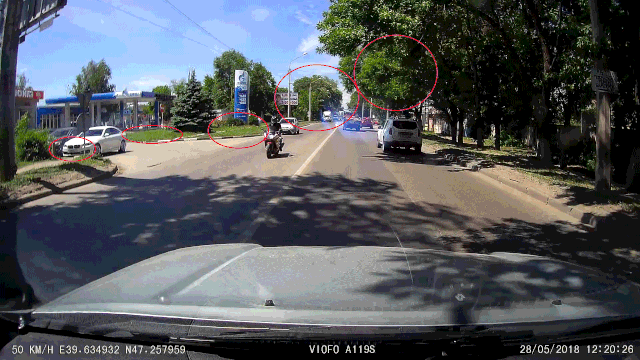BCHobbyist
Well-Known Member
- Joined
- Jan 19, 2017
- Messages
- 1,636
- Reaction score
- 2,352
- Location
- Vancouver
- Country
- Canada
- Dash Cam
- A139 3Camera A129Duo-8WL A129Pro-4K A119V3 A119S-6Vk DCTeam
VIOFO continues to release Firmware which is slightly over Sharpened causing a hallow effect around thin objects and text. This video clearly shows the difference between average and Perfect Sharpness. If enough customers request VIOFO to include basic Image Controls: Sharpness, Contrast, Brightness and Color Saturation we wouldn't have to hack the firmware files to achieve the image quality these Dash Cams support.
All Credit and Thanks for Modified Sharpness = @vvs49
A119S MOD Sharp-20 V2.6 27.5Mbit
https://drive.google.com/file/d/1GU0aO3o8XDpmiRz9_EIP3au-08u065yp/view
Here is the Modified vs Official FW2.6 Sharpness Comparison video
All Credit and Thanks for Modified Sharpness = @vvs49
A119S MOD Sharp-20 V2.6 27.5Mbit
https://drive.google.com/file/d/1GU0aO3o8XDpmiRz9_EIP3au-08u065yp/view
Here is the Modified vs Official FW2.6 Sharpness Comparison video