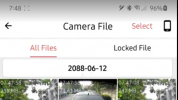These are my test report on A129 Pro Duo and I'm finally couldn't take it anymore. I'm giving up on the A129 Pro Duo.
Issue #1: Year shown as 2088 in Viofo app for Android
This is a non-critical issue and can be ignored. If you format your card to exfat and view the files from Viofo app for Android, the category date is shown as 2088-mm-dd. Viofo responded by asking me to reformat the card as FAT32 and it will be resolved. Funny thing is, if I format as FAT32, then I get error recording during drive. Sigh....
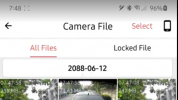
Issue #2: Error recording (beeping alert) in driving mode
In V1.3, when the product was newly installed, there was no issue recording in driving mode. I never actually check further than that as I was expecting it to work as A129 Duo which I bought for my wife. Then after about a month, I start getting beeping alert when I was driving and it beep very frequently. Due to this I discovered that formatting it to exfat resolved the issue.
In V2.0, in driving mode, it records until around 50 to 58 seconds, the recording timer will slow time and skip and then at 58 seconds, the rec blinks and timer restarted at 0. It repeats infinitely. Checked the files, no corruption but there is around 10 seconds gap between files.
Issue #3: Error recording (beeping alert) in parking mode
Then, a new issue arises. It now start beeping when it enter parking mode especially during the day (weirdly no issue at night, maybe due to the lower temperature). It will continuously beep until it hang (while still beeping). If I started the car, it will stop beeping and the rec led and the UI shown that it is recording "normally". But if I stop recording and check the files, nothing is recorded. I need to reboot it to get it back to work.
Upgraded to V1.7T, same issue.
Upgraded to V2.0, it doesn't go into parking mode due to the "driving mode" keep getting error at 58 seconds.
Issue #4: In parking mode, it turn itself "off" at around noon every day (10:30am to 1:30pm)
It happen for resolution 4k+1080p and 2k+1080p. At night, it records the whole night till morning without any issue.
When set to 1080p+1080p, it a hit and miss. It may still turn off at noon. In V2.0 (UPDATE: able to go to parking mode when using Samsung EVO Plus 256GB), it may also suddenly get recording error and the last 2 files (front and back) will be corrupted. Then it stops recording but the rec led still show that it is recording normally. I noticed this because I checked the dashcam at 4:00pm and the rec still show recording. But when I view the files, the last 2 files is at 11:30am, which are corrupted. Anyway, it it does work without turning off in 1080p+1080p, then what's the use of buying a A129 Pro? May just have go with A129, no?
Ruling out external issues
To make sure rule out external issues (hk3, rear cam, sdcard), I used my wife's A129 Duo unit (firmware V1.9). It uses Samsung EVO Plus (256GB).
- Ruling out the the rear cam, HK3 hardware and my car battery
- I swapped the A129 into my car using her Samsung EVO Plus (256GB).
- I tested for 3 days, no issue at all. It remained "on" for 24 x 3 hours (driving mode + parking mode).
- Ruling out my Samsung EVO Plus (512GB)
- I tested using h2testw and it passed the write and verify test. The write speed is at constant 17.5 MB/s. I believe this is due to the max speed reachable by a USB 2 interface. I'm using the card reader that comes with the A129 Pro. When I benchmark the card using my Samsung Note 10+, I get around 70 MB/s for write. Anyway, if I'm not mistaken, 17.5 MB/s is more than enough to record 4k+1080p, right?

- I installed it into the A129. It couldn't accept the card. It keeps asking to format the card. So I re-partition it to 256GB and formatted as FAT32. Then it accepts the card and starts recording.
- Tested recording for 3 days. No issue. It remained "on" for 24 x 3 hours (driving mode + parking mode)
- The above 2 points proven that the Samsung EVO Plus (512GB) is not faulty, not too slow and the write speed is constant.
- I installed my wife's Samsung EVO Plus (256GB) into my A129 Pro. Note that this card is working without any issue in the A129.
- firmware used was V2.0
- If formatted at FAT32,
- error recording during driving mode. Once it encounter error, it stays in error (rec keeps blinking) until I restart it. Note: there is no beeping alert in V2.0
- parking mode, error recording.
- Formatted as exfat
- Intermittent error in parking mode (low bitrate).
- Sometimes, it caused the A129 Pro to "hang". I don't know what to call this.When it enter this "hang" mode,
- the rec led will show that it is recording.
- the display timer shows it is recording.
- however, when the files are check, no files are saved.
- the only way to recover is to reboot the A129 Pro
- Sometimes, the rec led blink infinitely until I reboot it. It may happen anytime during parking when I already left the car.
- This shows that even with a card which is proven to work on A129 doesn't work in A129 Pro.