vivaldiii123
New Member
I'm wondering how can I connect my allwinner cam to windows 10 pc using USB cable.
When I connect my camera to my pc with USB there is a popup with 3 buttons, and one of the button says "Camera PC mode" ("Tryb camera PC" - middle one button).
But I don't have view from that camera in my pc after connecting it.
Probably there are some kind of windows drivers for that, but I couldn't find ones.
My camera is one of cheap chineese camera in my case it's called (S-line SC501 or s_line SC501) link to the product here: https://goetze-jensen.pl/akcesoria/113,kamera-sportowa-s-line-sc501 - on seller site there is no information about such a driver to make that kind of connection work.
View of my camera when connecting to PC:

I checked the Device Manager details about the device and the only sign in "Informations" tab is that "Device requires further installation.
Also in settings the camera "UVC Camera" appears as "Android", but still the camera view is only black screen.
Screen shot from my Device Manager:
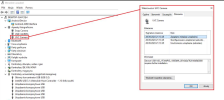
Screen shot from settings and real camera name:

The only way I could recieve correct non-black view of the camera in my PC was usage of https://github.com/jonas-koeritz/actioncam library.
I was able to recieve view of my camera for few seconds (camera needs KEEP_ALIVE packet in order to be enabled for longer time) in VLC but the video was highly delayed, so it is not what I am searching for.
I'm searching a way to successfully connect that camera to pc and recieve correct view (no black screen & no delay) using USB or other medium that dont't have such a delay.
When I connect my camera to my pc with USB there is a popup with 3 buttons, and one of the button says "Camera PC mode" ("Tryb camera PC" - middle one button).
But I don't have view from that camera in my pc after connecting it.
Probably there are some kind of windows drivers for that, but I couldn't find ones.
My camera is one of cheap chineese camera in my case it's called (S-line SC501 or s_line SC501) link to the product here: https://goetze-jensen.pl/akcesoria/113,kamera-sportowa-s-line-sc501 - on seller site there is no information about such a driver to make that kind of connection work.
View of my camera when connecting to PC:

I checked the Device Manager details about the device and the only sign in "Informations" tab is that "Device requires further installation.
Also in settings the camera "UVC Camera" appears as "Android", but still the camera view is only black screen.
Screen shot from my Device Manager:
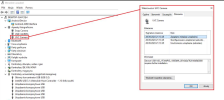
Screen shot from settings and real camera name:

The only way I could recieve correct non-black view of the camera in my PC was usage of https://github.com/jonas-koeritz/actioncam library.
I was able to recieve view of my camera for few seconds (camera needs KEEP_ALIVE packet in order to be enabled for longer time) in VLC but the video was highly delayed, so it is not what I am searching for.
I'm searching a way to successfully connect that camera to pc and recieve correct view (no black screen & no delay) using USB or other medium that dont't have such a delay.
