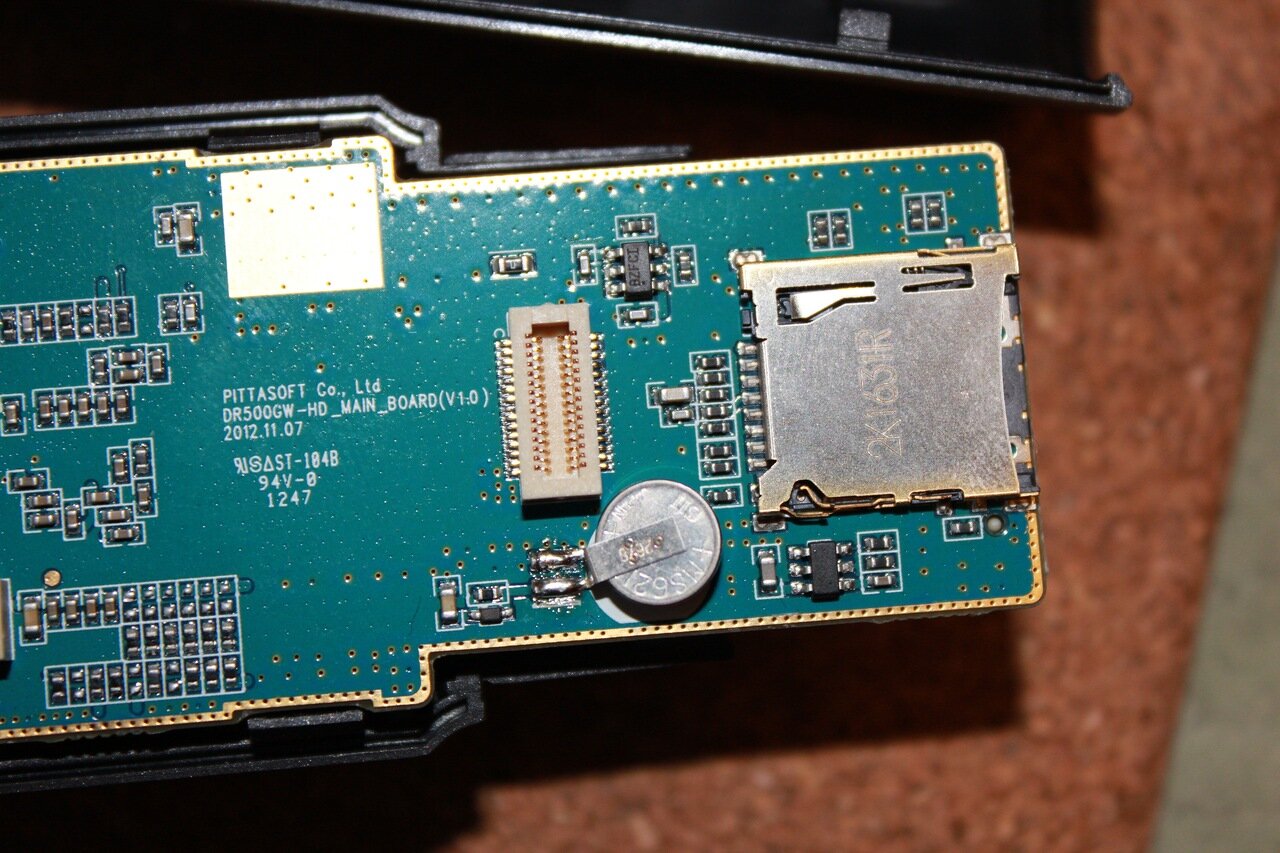Re: Custom Firmware Thread: *RELEASED* Ver 1.1.1aE [DR500GW-
try copy folder BlackVue from Mio, go to System folder then delete upgrade folder and then put it back to camera and see what happen??
ianm said:Things are now going from bad to worse :shock: I am now getting a message that sounds like (upgrade appears to be finished) and it just keeps on repeating :idea: I have formatted the card again and inserted it blank and just get the same message :evil:
try copy folder BlackVue from Mio, go to System folder then delete upgrade folder and then put it back to camera and see what happen??