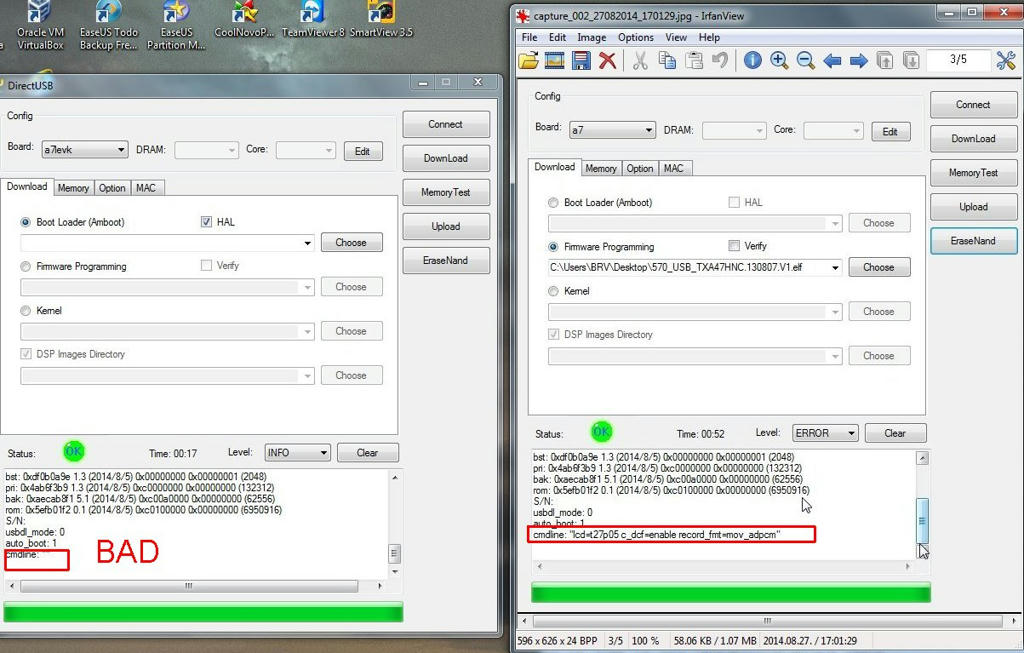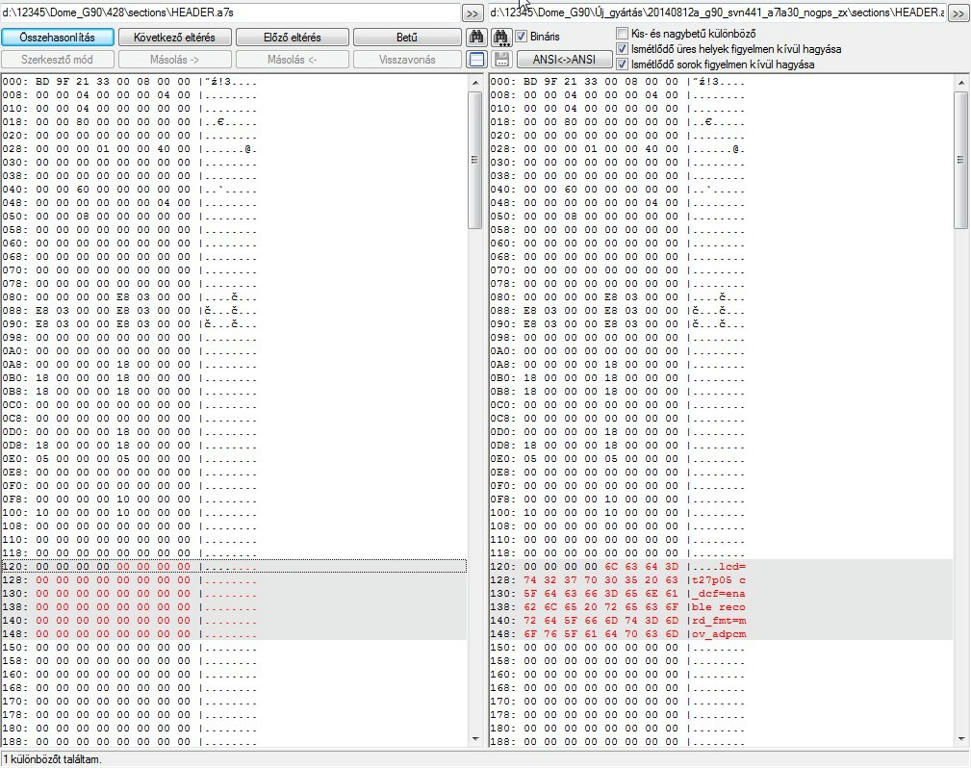Thank you. I'll extract asap.
EDIT:
I bricked my G90 ;-(((
I save the firmware with your instruction, then when I tried to flash back and the battery was low at stage 5/6 93% the G90 make some clicking noise and frozen. I press the reset button.
After that it started yet, and I see that 5/6 is finished but could not see 6/6 100% update, from that time cant start the unit.
What can I do now?
EDIT2:
Small success: The G90 connected to DirectUSB!!! I see a difference:
What to do?
I asked elf file from Doreen.
Edit3:
I tried to download the .bin file, here is the error :
AMBA_USB_Dev_Deinit

)
AMBA_USB_Dev_Deinit.()
AMBA_USB_Init

)
AMBA_USB_Dev_Init

)
Found 0 busses, 0 devices changed
AMBA_OS_Get_USB_Location

00135878,0023E8BC,0023E8C0)
Filename=\\.\libusb0-0001--0x4255-0x0001
bus=0, port=0
AMBA_OS_Get_USB_Location.(0)
AMBA_USB_Configure

0x00135878,0x0023E8C4)
Dev#1: 0x4255 (AMBA) : 0x0001 (Ambarella USB generic class) : 123456789ABC has 1 configs
AMBA_USB_Configure.(0x049D67E8)
AMBA_Check_State: (0x0023E8C4)
State is LOAD
AMBA_Check_State. (0x1)
Found 1 AMBA device!
AMBA_USB_Dev_Init.
AMBA_USB_Simple_Command: (0x4,0x1,0x0,0x0,0x0)
AMBA_USB_Simple_Command. (0)
AMBA_USB_Simple_Response: (0x0023E934,0x00000000)
AMBA_USB_Simple_Response. (0,0x55525350,0x0,0x1d4c,0x0,0)
Inquiry arch=7500
AMBA_USB_Simple_Command: (0x0,0x8,0x2,0xc00fff00,0x99005544)
AMBA_USB_Simple_Command. (0)
AMBA_USB_Simple_Response: (0x00000000,0x00000000)
AMBA_USB_Simple_Response. (0,0x55525350,0x0,0x0,0x0,0)
AMBA_USB_Init.(1)
ConvertELF(D:\12345\Dome_G90\Új_gyártás\20140812a_g90_svn441_a7la30_nogps_zx\firmware.bin):
ConvertELF(0).
AMBA_Set_Boot_File: (0x1,D:\12345\Dome_G90\Új_gyártás\20140812a_g90_svn441_a7la30_nogps_zx\firmware.bin)
AMBA_Set_Boot_File. ()
AMBA_USB_Download

0,0x1,6)
AMBA_Load_Kernel: (0x7)
AMBA_Load_Kernel_File: (D:\12345\Dome_G90\Új_gyártás\20140812a_g90_svn441_a7la30_nogps_zx\firmware.bin,0x070FE6DC,0x2,0xc0100000,0x0)
AMBA_Load_File: (D:\12345\Dome_G90\Új_gyártás\20140812a_g90_svn441_a7la30_nogps_zx\firmware.bin,0x00000000,0x070FE684)
Reinit start wait.
AMBA_Load_File. (0)
AMBA_USB_Simple_Send: (0x09910020,26595332,0x2,0xc0100000,0x0)
AMBA_USB_Simple_Command: (0x0,0x2,0xc0100000,0x0,0x0)
AMBA_USB_Simple_Command. (0)
AMBA_USB_Simple_Response: (0x00000000,0x00000000)
AMBA_USB_Simple_Response. (0,0x55525350,0x0,0x0,0x0,0)
AMBA_USB_Simple_Command: (0x1,0x5d447525,0x0,0x0,0x0)
AMBA_USB_Simple_Command. (0)
AMBA_USB_Simple_Data: (0,0x09910020,26595332)
AMBA_USB_Simple_Data. (0)
Wait for CRC (35320 ms)
AMBA_USB_Simple_Response: (0x00000000,0x00000000)
AMBA_USB_Simple_Response. (0,0x55525350,0x0,0x0,0x0,0)
AMBA_USB_Simple_Send. (0)
D:\12345\Dome_G90\Új_gyártás\20140812a_g90_svn441_a7la30_nogps_zx\firmware.bin sent, size=26595332
AMBA_Load_Kernel_File. (0)
AMBA_USB_Simple_Command: (0x0,0x8,0x1,0xc0100158,0x0)
AMBA_USB_Simple_Command. (0)
AMBA_USB_Simple_Response: (0x070FE654,0x00000000)
AMBA_USB_Simple_Response. (0,0x55525350,0x0,0x0,0x0,0)
AMBA_USB_Simple_Command: (0x0,0x8,0x1,0xc010015c,0x0)
AMBA_USB_Simple_Command. (0)
AMBA_USB_Simple_Response: (0x070FE654,0x00000000)
AMBA_USB_Simple_Response. (0,0x55525350,0x0,0x0,0x0,0)
AMBA_USB_Simple_Command: (0x0,0x8,0x1,0xc0100160,0x0)
AMBA_USB_Simple_Command. (0)
AMBA_USB_Simple_Response: (0x070FE654,0x00000000)
AMBA_USB_Simple_Response. (0,0x55525350,0x0,0x0,0x0,0)
AMBA_USB_Simple_Command: (0x0,0x8,0x1,0xc0100164,0x0)
AMBA_USB_Simple_Command. (0)
AMBA_USB_Simple_Response: (0x070FE654,0x00000000)
AMBA_USB_Simple_Response. (0,0x55525350,0x0,0x0,0x0,0)
AMBA_USB_Simple_Command: (0x0,0x8,0x1,0xc0100168,0x0)
AMBA_USB_Simple_Command. (0)
AMBA_USB_Simple_Response: (0x070FE654,0x00000000)
AMBA_USB_Simple_Response. (0,0x55525350,0x0,0x0,0x0,0)
AMBA_USB_Simple_Command: (0x0,0x8,0x1,0xc010016c,0x0)
AMBA_USB_Simple_Command. (0)
AMBA_USB_Simple_Response: (0x070FE654,0x00000000)
AMBA_USB_Simple_Response. (0,0x55525350,0x0,0x0,0x0,0)
AMBA_USB_Simple_Command: (0x0,0x8,0x1,0xc0100170,0x0)
AMBA_USB_Simple_Command. (0)
AMBA_USB_Simple_Response: (0x070FE654,0x00000000)
AMBA_USB_Simple_Response. (0,0x55525350,0x0,0x0,0x0,0)
AMBA_USB_Simple_Command: (0x0,0x8,0x1,0xc0100174,0x0)
AMBA_USB_Simple_Command. (0)
AMBA_USB_Simple_Response: (0x070FE654,0x00000000)
AMBA_USB_Simple_Response. (0,0x55525350,0x0,0x0,0x0,0)
AMBA_USB_Simple_Command: (0x0,0x8,0x1,0xc0100178,0x0)
AMBA_USB_Simple_Command. (0)
AMBA_USB_Simple_Response: (0x070FE654,0x00000000)
AMBA_USB_Simple_Response. (0,0x55525350,0x0,0x0,0x0,0)
AMBA_USB_Simple_Command: (0x0,0x8,0x1,0xc010017c,0x0)
AMBA_USB_Simple_Command. (0)
AMBA_USB_Simple_Response: (0x070FE654,0x00000000)
AMBA_USB_Simple_Response. (0,0x55525350,0x0,0x0,0x0,0)
AMBA_USB_Simple_Command: (0x0,0x8,0x1,0xc0100180,0x0)
AMBA_USB_Simple_Command. (0)
AMBA_USB_Simple_Response: (0x070FE654,0x00000000)
AMBA_USB_Simple_Response. (0,0x55525350,0x0,0x0,0x0,0)
AMBA_USB_Simple_Command: (0x0,0x8,0x1,0xc0100184,0x0)
AMBA_USB_Simple_Command. (0)
AMBA_USB_Simple_Response: (0x070FE654,0x00000000)
AMBA_USB_Simple_Response. (0,0x55525350,0x0,0x3e8,0x0,0)
AMBA_USB_Simple_Command: (0x0,0x8,0x1,0xc0100188,0x0)
AMBA_USB_Simple_Command. (0)
AMBA_USB_Simple_Response: (0x070FE654,0x00000000)
AMBA_USB_Simple_Response. (0,0x55525350,0x0,0x3e8,0x0,0)
AMBA_USB_Simple_Command: (0x0,0x8,0x1,0xc010018c,0x0)
AMBA_USB_Simple_Command. (0)
AMBA_USB_Simple_Response: (0x070FE654,0x00000000)
AMBA_USB_Simple_Response. (0,0x55525350,0x0,0x3e8,0x0,0)
AMBA_USB_Simple_Command: (0x0,0x8,0x1,0xc0100190,0x0)
AMBA_USB_Simple_Command. (0)
AMBA_USB_Simple_Response: (0x070FE654,0x00000000)
AMBA_USB_Simple_Response. (0,0x55525350,0x0,0x3e8,0x0,0)
AMBA_USB_Simple_Command: (0x0,0x8,0x1,0xc0100194,0x0)
AMBA_USB_Simple_Command. (0)
AMBA_USB_Simple_Response: (0x070FE654,0x00000000)
AMBA_USB_Simple_Response. (0,0x55525350,0x0,0x3e8,0x0,0)
AMBA_USB_Simple_Command: (0x0,0x8,0x1,0xc0100198,0x0)
AMBA_USB_Simple_Command. (0)
AMBA_USB_Simple_Response: (0x070FE654,0x00000000)
AMBA_USB_Simple_Response. (0,0x55525350,0x0,0x0,0x0,0)
AMBA_USB_Simple_Command: (0x0,0x8,0x1,0xc010019c,0x0)
AMBA_USB_Simple_Command. (0)
AMBA_USB_Simple_Response: (0x070FE654,0x00000000)
AMBA_USB_Simple_Response. (0,0x55525350,0x0,0x0,0x0,0)
AMBA_USB_Simple_Command: (0x0,0x8,0x1,0xc01001a0,0x0)
AMBA_USB_Simple_Command. (0)
AMBA_USB_Simple_Response: (0x070FE654,0x00000000)
AMBA_USB_Simple_Response. (0,0x55525350,0x0,0x0,0x0,0)
AMBA_USB_Simple_Command: (0x0,0x8,0x1,0xc01001a4,0x0)
AMBA_USB_Simple_Command. (0)
AMBA_USB_Simple_Response: (0x070FE654,0x00000000)
AMBA_USB_Simple_Response. (0,0x55525350,0x0,0x0,0x0,0)
AMBA_Patch_FWPROG: address=0x0
AMBA_Load_Kernel. (-1)
[0] Failed!!
AMBA_USB_Download.Done.(-1)
Reinit start wait.
EDIT4:
Here is the DIFFERENCE, the HEADER file does not contain the above mentioned parameters: (left extracted 428 firmware, right 441 from Dome)