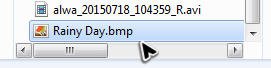Hi Guys
I finally got around to fitting my Lukas 7950 and it is very, very good. I picked the Lukas 7950 for a number of reasons.
I wanted a high quality Duo front and back set up.
Although I will rarely use the parked feature it may prove useful in the future.
The Lukas can be switched On, Ignition only, or park.
It takes standard CPL & UV filters which protects the lens.
Built in vehicle battery cut -off, super-cap, GPS and a wi-fi dongle to an APP, on a smart phone.
I was also aware that many Dash Cams cause DAB radio problems but Lukas appear to be well screened.
Last but no means least, price. I bought mine from Calgary Dash Cam and saved £130 on the UK price. At £200 with CPL and 40GB it’s a bargain.
The installation in a Toyota Auris Hybrid (Corolla in some countries) was not too bad once I found the fuse box. Toyota hide it upside down behind the glove box, at the bottom of the box. The only way to see it is to lay on your back, feat in the air, in the passengers foot well (RHD). Not a position I am comfortable with. The fuses do not relate to the hand-book and are not normal mini fuses but new flush fuses. The good news is the fuses I wanted to use were at the very end of the fuse box, marked P/ Outlet, 1, always hot, and Cig,17, ignition on. The handbook says the P/ Outlet is for the luggage area but on my Hybrid Auris that outlet only works with ignition on. I wanted to use fuse taps “ add a circuit” and I needed A “Hot” and Ignition to use the camera in park mode. At first these new flush fuse looked too small to use fuse taps. After a visit to an auto electrician I was told they were the same pitch but while you can use standard mini fuses in the flush fuse holder, you cannot use mini flush fuses in the fuse tap. As the fuse taps need two fuses (one replace the used circuit and one for the added circuit) you need two mini 15Amp and two 3Amp fuses. The Lukas glass fuses are not needed so these were discarded and the bullets soldered.
View attachment 15251
The Front camera was installed behind the mirror, the screen clip allows it to be slid out to get at the chips and I do not want any visual distractions, lights, voices or LED’s, while driving. All these features can be switched via the AP or the viewer.
The cables tucked out of the way under the headliner, across the top of the passenger A pillar and the top of the B pillar to the back. These look to be above the air bags. The power cable runs down under the weather strip into the void behind the glove box.
The rear camera is much smaller and is fitted to the high stop light cover. Access to the headlining can be gained by remove the three studs and the weather strip around the tailgate. The stop light plastic cover just pulls off and the cable can then be fed through the gator. The end of the gator in the tailgate is easy, but the end under the roof- lining is tricky to reseat. The hard white plastic saddle needs to be released and pushed out of the hole upwards, from under the headlining. The rubber gator fits over it and it then needs to clip back in the hole to form a tight seal. A piece of stiff wire and string may be a better way, in hindsight, but either is a bit of a fiddle.
Once into the tailgate it is all very straight forward, a slot in the cover for the cover to fit flush over the cable and job done. I could not avoid the heater wires completely
but they hardly notice.
View attachment 15252