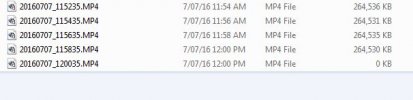- Joined
- Jan 27, 2013
- Messages
- 52,470
- Reaction score
- 30,340
- Location
- Sydney, Australia ~ Shenzhen, China
- Country
- Australia
- Dash Cam
- Too many ¯\_(ツ)_/¯
Are you saying FAT32 may help with the "Please format card!" issue?
.
yes, it can eliminate the problem in some cases
will see if I can get an update from the engineer on this, asked again yesterday but still waiting to hear back