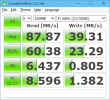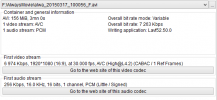reverend
Well-Known Member
- Joined
- Apr 22, 2014
- Messages
- 5,715
- Reaction score
- 4,105
- Country
- United Kingdom
- Dash Cam
- Too many
I noticed this camera along with other Lukas cameras has an auto format function where it can auto format the cards say once a month so that you can be sure you don't get issues due to filesystem corruption.
Of course there's a risk something could happen while parked which would get formatted but if so you should be able to recover with data recovery software.
Also the manual lists the lifespan of the SD cars to be six months - this seems to upset people but in reality it is probably about right for cheap TLC memory.
SD cards only have so many wrote cycles and if you have a camera running parking mode for six months that could potentially be a card getting towards the end of its lifespan.
Of course there's a risk something could happen while parked which would get formatted but if so you should be able to recover with data recovery software.
Also the manual lists the lifespan of the SD cars to be six months - this seems to upset people but in reality it is probably about right for cheap TLC memory.
SD cards only have so many wrote cycles and if you have a camera running parking mode for six months that could potentially be a card getting towards the end of its lifespan.