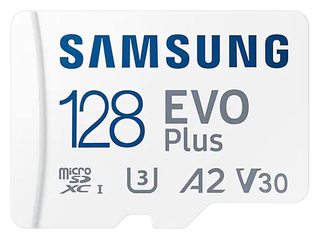- Joined
- Feb 6, 2016
- Messages
- 4,372
- Reaction score
- 2,526
- Location
- New England
- Country
- United States
- Dash Cam
- Viofo, GitUp
Did you try formatting any of the cards with SDFormatter? Full overwrite, not the quick format?I used samsung memory card. I tried many methods. all failed. I contacted viofo support.