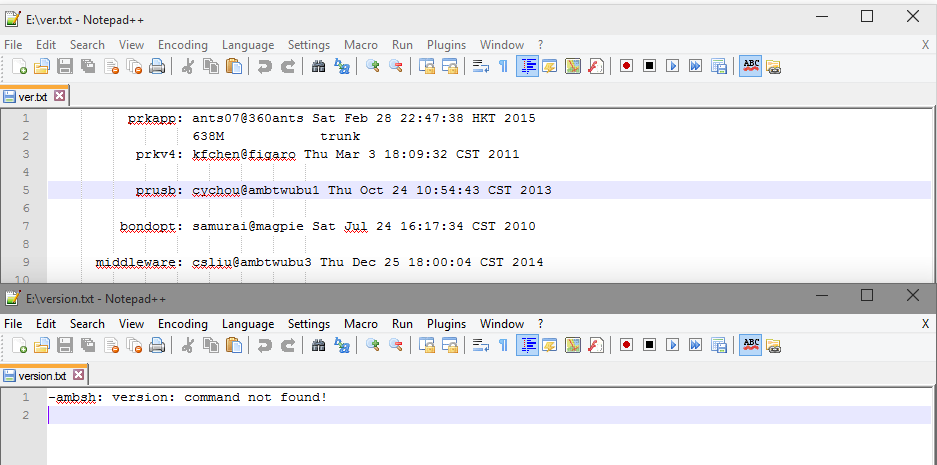You are using an out of date browser. It may not display this or other websites correctly.
You should upgrade or use an alternative browser.
You should upgrade or use an alternative browser.
XIAOMI Yi sport Camera died after firmware update
- Thread starter clawd
- Start date
javitel251
New Member
- Joined
- Apr 1, 2015
- Messages
- 4
- Reaction score
- 1
- Country
- Spain
I have the same issue, camera started beeping, then I turned off, and i started to look for a solution, when i tried it seems that the camera ran out of battery and when i charged the light that turn on is rear and down LED in red and doesnt beep anymore, i dont know if i must send back to repair or change or wait for a solution to recover it by myself.
reverend
Well-Known Member
- Joined
- Apr 22, 2014
- Messages
- 5,715
- Reaction score
- 4,105
- Country
- United Kingdom
- Dash Cam
- Too many
So even when you take it the battery out you don't get the beeping?I have the same issue, camera started beeping, then I turned off, and i started to look for a solution, when i tried it seems that the camera ran out of battery and when i charged the light that turn on is rear and down LED in red and doesnt beep anymore, i dont know if i must send back to repair or change or wait for a solution to recover it by myself.
Again this is why I don't like OTA updates - I understand why they do it but they need to get a message in the application saying never to do firmware updates when you are not connected to power and also never turn the camera off in the middle of an update.
Does yours respond to the autoexec.ash etc either?
@oihjoij - glad it worked for you
cub3y
New Member
- Joined
- Mar 27, 2015
- Messages
- 21
- Reaction score
- 4
- Country
- New Zealand
I successfully unbricked my camera using this firmware and .ash trick.
THANK YOU SO MUCH!!
I wish mine would work! I think mine is unfixable. I doubt I will get a refund from ibuygou, let alone the expensive international shipping back to china. I have opened a dispute with paypal
cub3y
New Member
- Joined
- Mar 27, 2015
- Messages
- 21
- Reaction score
- 4
- Country
- New Zealand
Hi Reverend, thanks for all your help last night. I got a new 16gb microSD card today and set it all up. The timer is 3 minutes away from 15 minutes and the camera is still beeping.
Fingers crossed something awesome happens when the timer runs out!
Fingers crossed something awesome happens when the timer runs out!
javitel251
New Member
- Joined
- Apr 1, 2015
- Messages
- 4
- Reaction score
- 1
- Country
- Spain
Only red LED seems to do something and camera seems to try to do something cause you can notice as the temperature rise after a while
cub3y
New Member
- Joined
- Mar 27, 2015
- Messages
- 21
- Reaction score
- 4
- Country
- New Zealand
It's weird how yours is halfway there - we'll see if anything different happens this time!
Nope. Same old ****. I was sure it must have been the SD card. FML
javitel251
New Member
- Joined
- Apr 1, 2015
- Messages
- 4
- Reaction score
- 1
- Country
- Spain
Nope. Same old ****. I was sure it must have been the SD card. FML
I think that we both are at the same point, there is no option to load a firmware, there must be something wrong in te camera...
As far as i can say using logic... there must be a bootloader located inside the camera that indicates where it has to start up, just like linux kernel... Then or there is something missing just before at the SD, or it lost the reference of de card or bootloader is corrupted/missing.
Is there an option to use directUSB to extract a firmware executing "Firmware saving" and pushing it on an another yi cam? I have 3 at home... i can try if you say that is possible... jajajaja
Last edited:
reverend
Well-Known Member
- Joined
- Apr 22, 2014
- Messages
- 5,715
- Reaction score
- 4,105
- Country
- United Kingdom
- Dash Cam
- Too many
Just thinking - those of you having problems with firmfl not generating any output into progress.txt - there's a good chance you have to use the vanilla 1.0 file at that point - can you just confirm you're definitely running with the vanilla 1.0 or 1.07 files?
I'm wondering if the camera has to have whatever it's half loaded and maybe it even needs a vanilla 0.7 firmware?
I'm just testing an extraction script now that hopefully someone with 0.7 can run to give us a copy of that as well.
I'm wondering if the camera has to have whatever it's half loaded and maybe it even needs a vanilla 0.7 firmware?
I'm just testing an extraction script now that hopefully someone with 0.7 can run to give us a copy of that as well.
javitel251
New Member
- Joined
- Apr 1, 2015
- Messages
- 4
- Reaction score
- 1
- Country
- Spain
I have a 0.7 firm on my other cams, they never have been updated
According to all of those update issues, can you describe the safiest way to update our yi camera ?
OTA seems to be hasardous. Does original firmware download and put it on the sdcard be better ?
Perhaps a sticky thread for this can be useful to avoid maximum of people to come here too late, after bricking their cam.
OTA seems to be hasardous. Does original firmware download and put it on the sdcard be better ?
Perhaps a sticky thread for this can be useful to avoid maximum of people to come here too late, after bricking their cam.
reverend
Well-Known Member
- Joined
- Apr 22, 2014
- Messages
- 5,715
- Reaction score
- 4,105
- Country
- United Kingdom
- Dash Cam
- Too many
I think half the problem is that the app goes to 100% when it means it's copied it to the camera and when some people hear the beeping they turn the camera off mid flash or it has a corrupt download and just sits there beeping endlessly.
The release notes suggest they've improved it in newer versions so I'm guessing if you buy one of these soon you'll already get it on a newer firmware - the first lot all came with a really early version which doesn't help.
Downloading a vanilla or custom version from here does seem safer so far - longer term hopefully a method will be found for the bricked ones
The release notes suggest they've improved it in newer versions so I'm guessing if you buy one of these soon you'll already get it on a newer firmware - the first lot all came with a really early version which doesn't help.
Downloading a vanilla or custom version from here does seem safer so far - longer term hopefully a method will be found for the bricked ones
cub3y
New Member
- Joined
- Mar 27, 2015
- Messages
- 21
- Reaction score
- 4
- Country
- New Zealand
Hey Reverend,
Finally heard back from ibuygou... you wont believe this..
They said I have to send it back, at my expense (NZ to China) AND I have to under declare its value to NZD $20 instead of NZD $220, and I cant ship it DHL or other fast couriers because of customs reasons! Seriously the cheek!
I think I will be escalating my claim with paypal and contacting my creditcard company and trying to get the transaction reversed. I am not going to break New Zealand export and Chinese import laws for these a**holes.
I so hope we can get access to the ELF files and someone successfully gets this thing connected via usb.. at the moment I think I have a really expensive paperweight
~ Cub3y
Finally heard back from ibuygou... you wont believe this..
They said I have to send it back, at my expense (NZ to China) AND I have to under declare its value to NZD $20 instead of NZD $220, and I cant ship it DHL or other fast couriers because of customs reasons! Seriously the cheek!
I think I will be escalating my claim with paypal and contacting my creditcard company and trying to get the transaction reversed. I am not going to break New Zealand export and Chinese import laws for these a**holes.
I so hope we can get access to the ELF files and someone successfully gets this thing connected via usb.. at the moment I think I have a really expensive paperweight
~ Cub3y
Last edited:
reverend
Well-Known Member
- Joined
- Apr 22, 2014
- Messages
- 5,715
- Reaction score
- 4,105
- Country
- United Kingdom
- Dash Cam
- Too many
@cub3y - I had a thought actually about yours.
I'm wondering if it's bombed half way through 0.7 and it wants 0.7 - I've got a script that someone can run to extract a firmware from a 0.7 camera now but then it needs a tweak from @Tobi@s before it's suitable for use.
As an aside, can you try adding the following two commands to the autoexec.ash just to see what output you get please:
In theory it should tell us if any bits are good and what date they are on your camera to see if it gives us any more idea what it's doing
I'm wondering if it's bombed half way through 0.7 and it wants 0.7 - I've got a script that someone can run to extract a firmware from a 0.7 camera now but then it needs a tweak from @Tobi@s before it's suitable for use.
As an aside, can you try adding the following two commands to the autoexec.ash just to see what output you get please:
Code:
ver > d:\ver.txt
version > d:\version.txtIn theory it should tell us if any bits are good and what date they are on your camera to see if it gives us any more idea what it's doing
reverend
Well-Known Member
- Joined
- Apr 22, 2014
- Messages
- 5,715
- Reaction score
- 4,105
- Country
- United Kingdom
- Dash Cam
- Too many
Hi @javitel251, could you please download this zip file to test an extraction on the 0.7 cameras?I have a 0.7 firm on my other cams, they never have been updated
It will need unzipping and copying to the root as usual, and then it's best to put the card in the camera and just leave it for five minutes.
I've actually got commands in this one that will generate a timestamp when it has completed each step so we can be sure it's finished - I found yesterday that if there is any filesystem corruption or the camera is turned off too soon / card removed etc it will generate a 0 byte file.
The fw-6.bin file should be around 16MB or so, and the fw-8.bin file should be around 54MB or thereabouts (much larger because it contains the Linux partition).
If you could please do that and then zip the files up and upload the zip file to somewhere like Mega.co.nz or Dropbox we can then try and generate a healthy firmware that we can then test on these cameras that won't recover
Thanks in advance!
Attachments
cub3y
New Member
- Joined
- Mar 27, 2015
- Messages
- 21
- Reaction score
- 4
- Country
- New Zealand
@reverend I found a few urls that might be of interest to you:
http://www.xiaoyi.com/home/upgrade.html
http://www.xiaoyi.com/home/guide.html
http://new.bbs.xiaomi.cn/thread/index/tid/28696
They are all in Chinese but chrome does a pretty good job at translation.
http://www.xiaoyi.com/home/upgrade.html
http://www.xiaoyi.com/home/guide.html
http://new.bbs.xiaomi.cn/thread/index/tid/28696
They are all in Chinese but chrome does a pretty good job at translation.