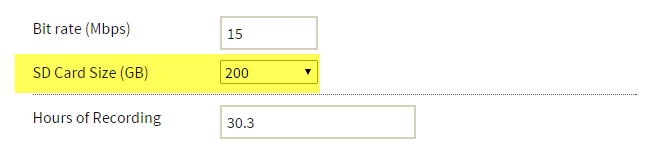reverend
Well-Known Member
- Joined
- Apr 22, 2014
- Messages
- 5,715
- Reaction score
- 4,105
- Country
- United Kingdom
- Dash Cam
- Too many
There used to be issues with some of the older controllers but they're pretty good nowadays and most modern drives would be expected to last the lifetime of a PC.
As it's NAND they do have a limited lifespan but with wear levelling and so on they should last a long time. You hear of firmware bugs where they slow down etc but updates fix that. Samsung had that issue recently.
Nothings perfect and they will die at some point though but fingers crossed mine are all behaving so far.
I've got an older Crucial M4 that's been running 24x7 in a MySQL server that does some heavy writes and it's been going 3.5 years now and hasn't popped yet (I'm probably tempting fate saying that!)
There was a good endurance test of the NAND here:
http://techreport.com/review/27909/the-ssd-endurance-experiment-theyre-all-dead
Certain workloads are more aggressive to SSDs than others but a lot of the time there are things happening in the background to make life easier for SSDs, ie writing in sequential chunks to increase lifespan and so on.
Some of my new toys are storage systems running 11 SSDs and 13 legacy 4TB disks - the speed of those systems is fantastic
A lot of the time the hybrid drives work quite well as they work on the basis that the working set is only around 10% of the actual data held - so you'll write a lot of data back but hardly ever read it back so only 10% of the files are active so it doesn't all need to be in the active cache.
Legacy disks do have an advantage from the capacity point of view but that's about it
As it's NAND they do have a limited lifespan but with wear levelling and so on they should last a long time. You hear of firmware bugs where they slow down etc but updates fix that. Samsung had that issue recently.
Nothings perfect and they will die at some point though but fingers crossed mine are all behaving so far.
I've got an older Crucial M4 that's been running 24x7 in a MySQL server that does some heavy writes and it's been going 3.5 years now and hasn't popped yet (I'm probably tempting fate saying that!)
There was a good endurance test of the NAND here:
http://techreport.com/review/27909/the-ssd-endurance-experiment-theyre-all-dead
Certain workloads are more aggressive to SSDs than others but a lot of the time there are things happening in the background to make life easier for SSDs, ie writing in sequential chunks to increase lifespan and so on.
Some of my new toys are storage systems running 11 SSDs and 13 legacy 4TB disks - the speed of those systems is fantastic
A lot of the time the hybrid drives work quite well as they work on the basis that the working set is only around 10% of the actual data held - so you'll write a lot of data back but hardly ever read it back so only 10% of the files are active so it doesn't all need to be in the active cache.
Legacy disks do have an advantage from the capacity point of view but that's about it
Last edited: