kamkar
Well-Known Member
- Joined
- Oct 11, 2013
- Messages
- 34,362
- Reaction score
- 18,942
- Country
- Denmark
- Dash Cam
- 10 years, many dashcams
Yes just prove me mentioning i had problems seeing things on the LCD of the B2W, and this was set with my reading glasses here on the table in front of the computer.
No right of way here, guy ran a red light from the right turn lanes that as you can see only have green light for a short period.
Spoke to another witness and they said he ran a clear red light that been there for a while, not even close to be what we Danes call "taxi green"
Same guy was passes in a bad way by the car a bit longer down the road, so when it happened they was not too surprised as he already had him pegged as a idiot.
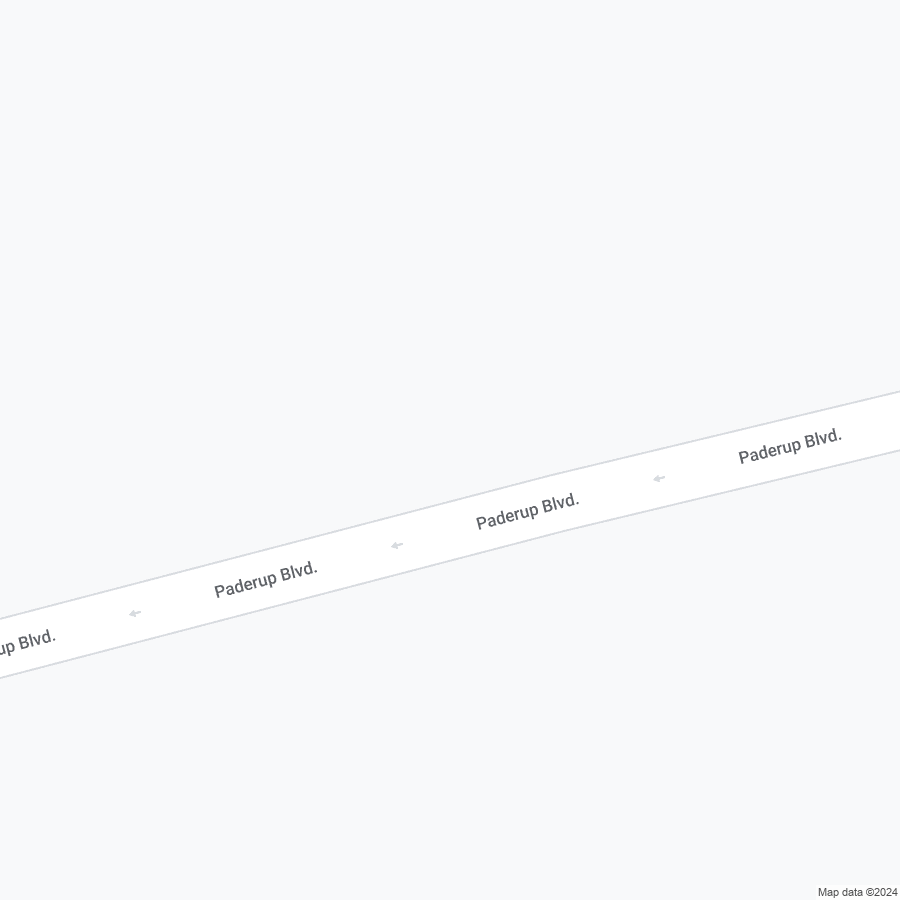
Here if you have a green L or R turn arrow, you are good to go, it do not mean you can turn but must merge with other traffic, cuz the green arrow mean there are no other traffic as they have red light.
Of course now due to the cultural decline, then people in a intersection under a green arrow will sit there and wait until you have come to a full stop, cuz it is now so normal people sneak over under yellow / red light so the green turl light have lost its meaning to a large degree.
So when i am there in that spot i inch forward to help them deside to do the right thing, and if they keep going i will have my finger ready and some choice foul words as they drive buy me.
No right of way here, guy ran a red light from the right turn lanes that as you can see only have green light for a short period.
Spoke to another witness and they said he ran a clear red light that been there for a while, not even close to be what we Danes call "taxi green"
Same guy was passes in a bad way by the car a bit longer down the road, so when it happened they was not too surprised as he already had him pegged as a idiot.
Here if you have a green L or R turn arrow, you are good to go, it do not mean you can turn but must merge with other traffic, cuz the green arrow mean there are no other traffic as they have red light.
Of course now due to the cultural decline, then people in a intersection under a green arrow will sit there and wait until you have come to a full stop, cuz it is now so normal people sneak over under yellow / red light so the green turl light have lost its meaning to a large degree.
So when i am there in that spot i inch forward to help them deside to do the right thing, and if they keep going i will have my finger ready and some choice foul words as they drive buy me.
