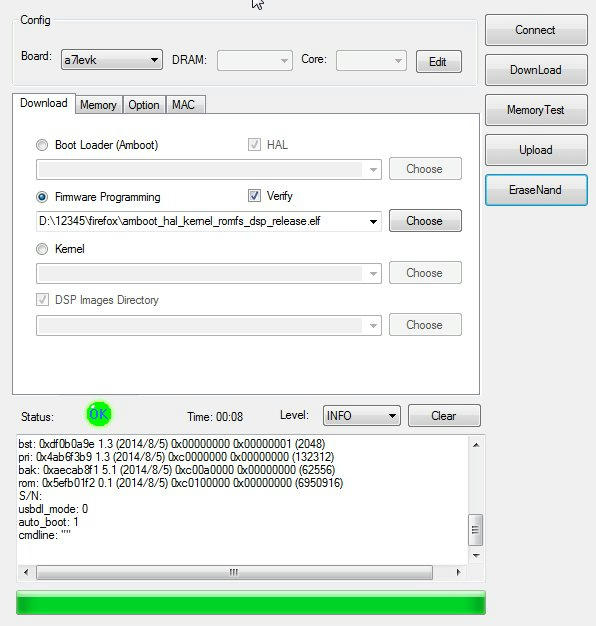You are using an out of date browser. It may not display this or other websites correctly.
You should upgrade or use an alternative browser.
You should upgrade or use an alternative browser.
Custom G90 (A7LA30) Firmware r441MP - Higher VBR Bitrates - 12, 18, 24Mbps+ options.
- Thread starter reverend
- Start date
reverend
Well-Known Member
- Joined
- Apr 22, 2014
- Messages
- 5,715
- Reaction score
- 4,105
- Country
- United Kingdom
- Dash Cam
- Too many
Here we go - this is an older .elf file for the G90:
https://mega.co.nz/#!0V1SSRSL!1PaL_u2-vdX7Wih7GUBbBci_h9kLcWJCxsMqLsBCrFA
Fingers crossed!
https://mega.co.nz/#!0V1SSRSL!1PaL_u2-vdX7Wih7GUBbBci_h9kLcWJCxsMqLsBCrFA
Fingers crossed!
- Joined
- Jan 27, 2013
- Messages
- 52,470
- Reaction score
- 30,341
- Location
- Sydney, Australia ~ Shenzhen, China
- Country
- Australia
- Dash Cam
- Too many ¯\_(ツ)_/¯
Any elf version to suit would be fine just to get it running, even blank flash can be loaded
reverend
Well-Known Member
- Joined
- Apr 22, 2014
- Messages
- 5,715
- Reaction score
- 4,105
- Country
- United Kingdom
- Dash Cam
- Too many
There are some instructions here:
https://dashcamtalk.com/gs1000/#Firmware_Update_via_USB
They were for an older camera but the same principles and that does say to erase.
I did get the bit about upload wrong - it should be download like you were doing already - I'll edit the previous post.
Thinking about it redownload that .elf file just in case it's been overwritten and try that.
https://dashcamtalk.com/gs1000/#Firmware_Update_via_USB
They were for an older camera but the same principles and that does say to erase.
I did get the bit about upload wrong - it should be download like you were doing already - I'll edit the previous post.
Thinking about it redownload that .elf file just in case it's been overwritten and try that.
- Joined
- Jan 27, 2013
- Messages
- 52,470
- Reaction score
- 30,341
- Location
- Sydney, Australia ~ Shenzhen, China
- Country
- Australia
- Dash Cam
- Too many ¯\_(ツ)_/¯
I always erase the flash first
YESSSSSSS!
IT IS WORKING NOW!!!!!!!!!!!!!!!!!!!!!!!!!!!!!!!!!!!!!!!!!!!!!!!!
I thank you very very much reverend and jokiin the elf file and the great help instructions, from now you are my friend!!! ;-)))
Just for the future: G90 can go in USB BOOT mode by pressing LEFT and RIGHT arrow button simultaneously and connect to the PC USB.
The DirectUSB log:
Found 0 busses, 0 devices changed
bus=0, port=0
Dev#1: 0x4255 (AMBA) : 0x0001 (Ambarella USB generic class) : 123456789ABC has 1 configs
State is LOAD
Found 1 AMBA device!
AMBA_USB_EraseFlash: Enter[0].Wait...
AMBA_USB_EraseFlash Done[0]!!
Found 0 busses, 0 devices changed
bus=0, port=0
Dev#1: 0x4255 (AMBA) : 0x0001 (Ambarella USB generic class) : 123456789ABC has 1 configs
State is LOAD
Found 1 AMBA device!
D:\12345\firefox\amboot_hal_kernel_romfs_dsp_release.e2b sent, size=26102996
Wait firmware programming...
[0] Done!!
[0] Wait device re-init...
Found 0 busses, 0 devices changed
bus=0, port=0
Dev#1: 0x4255 (AMBA) : 0x0001 (Ambarella USB generic class) : 123456789ABC has 1 configs
State is LOAD
State is LOAD
Found 1 AMBA device!
[0] Found.
BST: success (2304)
BLD: success (132568)
HAL: success (62812)
PRI: success (6951172)
ROM: success (14668032)
DSP: success (4182272)
Error=0, data=0x0, str_len=0, str_addr=0x0
Firmware Programming Success!
IT IS WORKING NOW!!!!!!!!!!!!!!!!!!!!!!!!!!!!!!!!!!!!!!!!!!!!!!!!
I thank you very very much reverend and jokiin the elf file and the great help instructions, from now you are my friend!!! ;-)))
Just for the future: G90 can go in USB BOOT mode by pressing LEFT and RIGHT arrow button simultaneously and connect to the PC USB.
The DirectUSB log:
Found 0 busses, 0 devices changed
bus=0, port=0
Dev#1: 0x4255 (AMBA) : 0x0001 (Ambarella USB generic class) : 123456789ABC has 1 configs
State is LOAD
Found 1 AMBA device!
AMBA_USB_EraseFlash: Enter[0].Wait...
AMBA_USB_EraseFlash Done[0]!!
Found 0 busses, 0 devices changed
bus=0, port=0
Dev#1: 0x4255 (AMBA) : 0x0001 (Ambarella USB generic class) : 123456789ABC has 1 configs
State is LOAD
Found 1 AMBA device!
D:\12345\firefox\amboot_hal_kernel_romfs_dsp_release.e2b sent, size=26102996
Wait firmware programming...
[0] Done!!
[0] Wait device re-init...
Found 0 busses, 0 devices changed
bus=0, port=0
Dev#1: 0x4255 (AMBA) : 0x0001 (Ambarella USB generic class) : 123456789ABC has 1 configs
State is LOAD
State is LOAD
Found 1 AMBA device!
[0] Found.
BST: success (2304)
BLD: success (132568)
HAL: success (62812)
PRI: success (6951172)
ROM: success (14668032)
DSP: success (4182272)
Error=0, data=0x0, str_len=0, str_addr=0x0
Firmware Programming Success!
reverend
Well-Known Member
- Joined
- Apr 22, 2014
- Messages
- 5,715
- Reaction score
- 4,105
- Country
- United Kingdom
- Dash Cam
- Too many
@jokiin helped too mate with good advice - I'm just happy it's working as was feeling bad this might have bricked someone's camera!!
Great news though - now you can upgrade the camera to the latest versions with no worries about bricking your device - I've updated the notes on the first page to say absolutely make sure power is connected
Great news though - now you can upgrade the camera to the latest versions with no worries about bricking your device - I've updated the notes on the first page to say absolutely make sure power is connected
reverend
Well-Known Member
- Joined
- Apr 22, 2014
- Messages
- 5,715
- Reaction score
- 4,105
- Country
- United Kingdom
- Dash Cam
- Too many
Mine goes into USB boot with just the right button held down mate, maybe it's just slight differences between versions but all good info thank-youJust for the future: G90 can go in USB BOOT mode by pressing LEFT and RIGHT arrow button simultaneously and connect to the PC USB.
Sunny
Well-Known Member
- Joined
- May 31, 2014
- Messages
- 5,095
- Reaction score
- 1,739
- Location
- Colorado
- Country
- United States
- Dash Cam
- More than I can review. ;)
I finally had chance to drive at night after firmware update and from what I remember, it's much darker now.
Video is even darker than Z7 at night.
I remember G90 was much brighter than G1WH before and Z7 was similar to G1WH.
Now Z7 video is brighter at night. G90 lost all the details at dark areas, it's even worse than G1WH now.
Not good.
I'll have to go back to r328 and see if that's the case but I'm pretty sure it's the firmware as I remember G90 was much more brighter at night when I compared against G1WH and Z7 is just same as G1WH.
Screenshots:
G90 with 18mbps firmware: Dark areas are completely black with no details.
Garage door on the right is not even there.

Z7: Much brighter, more details in the dark areas.

G90 with 18mbps firmware: Dark areas are completely black with no details.
Where are the houses?
Z7 screenshot has the houses on both sides.
Almost ran over a rabbit today.

Z7: Much brighter, more details in the dark areas.
Houses are seen on both sides.

I know Z7 can't be better than G90 but this firmware did something.
Now G90 works good at good light but suffers badly at low light.
However, when there is enough light, G90 is better than Z7.
That should be the case at all light levels.
G90 with street lights: More clean/clear.

Z7: not clean.

But when light is very low, G90 becomes really dark:
G90:
No trees on the left at all... pitch black.

Z7:
CAn see trees lining up in the left median.

G90: Right side is so dark, you can hardly make out there is a house there.
Pitch black on the left side, no curb is visible.

Z7: Very easy to see house. Left side curb is also visible.

Video is even darker than Z7 at night.
I remember G90 was much brighter than G1WH before and Z7 was similar to G1WH.
Now Z7 video is brighter at night. G90 lost all the details at dark areas, it's even worse than G1WH now.
Not good.
I'll have to go back to r328 and see if that's the case but I'm pretty sure it's the firmware as I remember G90 was much more brighter at night when I compared against G1WH and Z7 is just same as G1WH.
Screenshots:
G90 with 18mbps firmware: Dark areas are completely black with no details.
Garage door on the right is not even there.
Z7: Much brighter, more details in the dark areas.
G90 with 18mbps firmware: Dark areas are completely black with no details.
Where are the houses?
Z7 screenshot has the houses on both sides.
Almost ran over a rabbit today.
Z7: Much brighter, more details in the dark areas.
Houses are seen on both sides.
I know Z7 can't be better than G90 but this firmware did something.
Now G90 works good at good light but suffers badly at low light.
However, when there is enough light, G90 is better than Z7.
That should be the case at all light levels.
G90 with street lights: More clean/clear.
Z7: not clean.
But when light is very low, G90 becomes really dark:
G90:
No trees on the left at all... pitch black.
Z7:
CAn see trees lining up in the left median.
G90: Right side is so dark, you can hardly make out there is a house there.
Pitch black on the left side, no curb is visible.
Z7: Very easy to see house. Left side curb is also visible.
Attachments
-
 20140828-G90-night.jpg43.8 KB · Views: 350
20140828-G90-night.jpg43.8 KB · Views: 350 -
 20140828-G90-night2.jpg73.7 KB · Views: 328
20140828-G90-night2.jpg73.7 KB · Views: 328 -
 20140828-z7-night.jpg92.8 KB · Views: 350
20140828-z7-night.jpg92.8 KB · Views: 350 -
 20140828-z7-night2.jpg132.8 KB · Views: 348
20140828-z7-night2.jpg132.8 KB · Views: 348 -
 20140828-G90-night3.jpg147.4 KB · Views: 338
20140828-G90-night3.jpg147.4 KB · Views: 338 -
 20140828-z7-night3.jpg152.5 KB · Views: 337
20140828-z7-night3.jpg152.5 KB · Views: 337 -
 20140828-G90-night4.jpg68.7 KB · Views: 334
20140828-G90-night4.jpg68.7 KB · Views: 334 -
 20140828-G90-night5.jpg32.1 KB · Views: 332
20140828-G90-night5.jpg32.1 KB · Views: 332 -
 20140828-z7-night4.jpg132.8 KB · Views: 330
20140828-z7-night4.jpg132.8 KB · Views: 330 -
 20140828-z7-night5.jpg122.9 KB · Views: 329
20140828-z7-night5.jpg122.9 KB · Views: 329
Last edited by a moderator:
reverend
Well-Known Member
- Joined
- Apr 22, 2014
- Messages
- 5,715
- Reaction score
- 4,105
- Country
- United Kingdom
- Dash Cam
- Too many
Did you have HDR on or off for those tests as with it off the G90 has less dynamic range than the Z7 and will be darker - looking at the photos suggest it is off as there is no ringing around headlights etc.
It might be worth trying the default r441MP mate to see if that is the same - I'm running the CPL now which makes things darker anyway.
One good thing about a darker image is that there is more chance of picking up number plates etc but people's preferences all vary.
It does also look like they potentially changed the colour balance in this new firmware - the only way to really tell is to do a side by side with two G90s
It might be worth trying the default r441MP mate to see if that is the same - I'm running the CPL now which makes things darker anyway.
One good thing about a darker image is that there is more chance of picking up number plates etc but people's preferences all vary.
It does also look like they potentially changed the colour balance in this new firmware - the only way to really tell is to do a side by side with two G90s
Last edited:
I finally had chance to drive at night after firmware update and from what I remember, it's much darker now.
Video is even darker than Z7 at night.
I remember G90 was much brighter than G1WH before and Z7 was similar to G1WH.
Now Z7 video is brighter at night. G90 lost all the details at dark areas, it's even worse than G1WH now.
...
Z7: Much brighter, more details in the dark areas.
Houses are seen on both sides.
I know Z7 can't be better than G90 but this firmware did something.
Now G90 works good at good light but suffers badly at low light.
However, when there is enough light, G90 is better than Z7.
That should be the case at all light levels.
G90 with street lights: More clean/clear.
Z7: not clean.
...
The Z7 is set to over expose. The images taken from the Z7 are filled with noise/clipping artifacts. Just adjust the brightness level on your video player or monitor and you should be able to see a lot more cleaner details from the G90.
Capturing clean details is the most important objective for a good camera ( lens,cmos and built quality). The "cpu" grunt work can be more efficiently completed by your computer ( post processing).
What monitor are you using?
Sunny
Well-Known Member
- Joined
- May 31, 2014
- Messages
- 5,095
- Reaction score
- 1,739
- Location
- Colorado
- Country
- United States
- Dash Cam
- More than I can review. ;)
HDR off.
But even with HDR off, look at my comparison against G1WH...
https://dashcamtalk.com/forum/threa...mbarella-a7la30-review.6546/page-2#post-78601
G90 was way better with the original svn:r... firmware.
The latest factory version I have is r328.
Where are the later factory versions?
You can only do so much afterwards.
It's always best to capture more light when taking picture or video.
No matter what CPU you have, you can't invent things that's not captured by the camera.
So it's better to have it overexposed than underexposed.
I have multiple monitors, laptop, 1080p 22" and a 46" TV.
But even with HDR off, look at my comparison against G1WH...
https://dashcamtalk.com/forum/threa...mbarella-a7la30-review.6546/page-2#post-78601
G90 was way better with the original svn:r... firmware.
The latest factory version I have is r328.
Where are the later factory versions?
You can only do so much afterwards.
It's always best to capture more light when taking picture or video.
No matter what CPU you have, you can't invent things that's not captured by the camera.
So it's better to have it overexposed than underexposed.
I have multiple monitors, laptop, 1080p 22" and a 46" TV.
Last edited by a moderator:
It's much harder to clean up noise/clipping artifacts. The cleaner details are there from the G90's captures. If you want to see cleaner details from the G90, just turn up the brightness level a bit ( video player/monitor or video editor).
Here is one example with the Mobius ( w/o Vs w/ +2 fill light using Youtube editor) :
.
More cleaner details and significantly less noise/clipping artifacts.
Here is one example with the Mobius ( w/o Vs w/ +2 fill light using Youtube editor) :
More cleaner details and significantly less noise/clipping artifacts.
reverend
Well-Known Member
- Joined
- Apr 22, 2014
- Messages
- 5,715
- Reaction score
- 4,105
- Country
- United Kingdom
- Dash Cam
- Too many
I do prefer a darker image but with more details close up personally - I'm looking forward to seeing the new Panorama X2 as that will actually reduce exposure when it's close to other cars so you have more chance of reading numberplates etc, especially with xenon headlights.
Here's the factory r441MP mate:
https://www.sendspace.com/file/qkb536
I've got to admit I get better results with the new firmware and xenon headlights, but it's totally possible this is like the Panorama firmware where it got darker in the newer versions.
When I was using the LS460W the close up detail at night at -3 EV was great - it was just too dark!
Hopefully someone will crack it at some point - I've got to admit detail wise I think your footage of r441MP looks great! Overexposed is no good for me as reflective number plates cause the sensor to clip - I didn't do anything to this firmware to cause it to underexposed though or use a lower EV bias.
In theory with darker footage at night it should get less blurring of close up details. The human eye prefers brightness in a lot of cases - it's why TV places always turn it up to catch your eye.
I also wondered if maybe a different lens was used in the second batch as Doreen said r441MP was second batch onwards only. I assumed it was sound related only but who knows - these things don't come with a change log so we can only second guess it.
It might be worth trying with HDR on as like I say, the OV sensor in the G90 is not as sensitive as the AR0330 with HDR off so won't show as much detail in the dark anyway - and potentially the newer firmwares knock brightness back?
Here's the factory r441MP mate:
https://www.sendspace.com/file/qkb536
I've got to admit I get better results with the new firmware and xenon headlights, but it's totally possible this is like the Panorama firmware where it got darker in the newer versions.
When I was using the LS460W the close up detail at night at -3 EV was great - it was just too dark!
Hopefully someone will crack it at some point - I've got to admit detail wise I think your footage of r441MP looks great! Overexposed is no good for me as reflective number plates cause the sensor to clip - I didn't do anything to this firmware to cause it to underexposed though or use a lower EV bias.
In theory with darker footage at night it should get less blurring of close up details. The human eye prefers brightness in a lot of cases - it's why TV places always turn it up to catch your eye.
I also wondered if maybe a different lens was used in the second batch as Doreen said r441MP was second batch onwards only. I assumed it was sound related only but who knows - these things don't come with a change log so we can only second guess it.
It might be worth trying with HDR on as like I say, the OV sensor in the G90 is not as sensitive as the AR0330 with HDR off so won't show as much detail in the dark anyway - and potentially the newer firmwares knock brightness back?
Falsificator
Well-Known Member
- Joined
- Mar 15, 2014
- Messages
- 609
- Reaction score
- 1,041
- Location
- Kaliningrad, Russia
- Country
- Russian Federation
- Dash Cam
- Ambarella, Novatek
Upload to https://www.sendspace.com please...Here we go - this is an older .elf file for the G90:
https://mega.co.nz/#!0V1SSRSL!1PaL_u2-vdX7Wih7GUBbBci_h9kLcWJCxsMqLsBCrFA
Fingers crossed!
reverend
Well-Known Member
- Joined
- Apr 22, 2014
- Messages
- 5,715
- Reaction score
- 4,105
- Country
- United Kingdom
- Dash Cam
- Too many
Here you go mate:
https://www.sendspace.com/file/lx6o9x
That should be the .elf file and the firmware.bin that matches
https://www.sendspace.com/file/lx6o9x
That should be the .elf file and the firmware.bin that matches
Sunny
Well-Known Member
- Joined
- May 31, 2014
- Messages
- 5,095
- Reaction score
- 1,739
- Location
- Colorado
- Country
- United States
- Dash Cam
- More than I can review. ;)
Do you have the factory R441MP firmware (not custom) download link somewhere?Right then, I've just done another two custom G90 firmwares using @Tobi@s' A7Tool based on firmware r441MP.
thanks
Hilts
Well-Known Member
- Joined
- Mar 24, 2014
- Messages
- 445
- Reaction score
- 353
- Location
- Wales
- Country
- United Kingdom
- Dash Cam
- A129 Pro Duo, A129, Duo & Mobius Maxi 4K (with capacitor)
It looks as if your early (first batch?) G90 ought be using r328MP to help with the sound quality...Do you have the factory R441MP firmware (not custom) download link somewhere?
thanks
Links to the original FW versions r328MP & r441MP can to be found in the following two posts from @Doreen :-
All dear friends,
As mentioned, G90 sound problem was from the first batch, most of the default firmware version number was SVN r125PM,
who got this version number, can download and upgrade the updated one https://www.sendspace.com/file/ke0m2p
SVN r328MP
P.S.: If you have urgent/important thing need to contact me, pls email dome.doreen@gmail.com, or Skype: dome_doreen
Dear all, pls be informed that, G90 (A7LA30) the firmware version starts from SVN r267MP (includes) was from the second batch MP,
during these days, we've also made some improvements, not only sound, but also the IQ, it is not a MUST, but if you have time and want
to enjoy better video quality, pls download and upgrade the new version from https://www.sendspace.com/file/qkb536.
The new version is SVN r441MP
P.S. this new version is for the second batch only.
Last edited:
| Thread starter | Similar threads | Forum | Replies | Date |
|---|---|---|---|---|
| M | GS90C Customizing firmware using A.F.T. | G90 | 32 | |
| Z | g90_a7la30_gps_v818 | G90 | 5 | |
|
|
Gearbest.com Dome G90 Ambarella A7LA70 review and comparison against A7LA30 | G90 | 66 | |
|
|
Gearbest.com Dome G90 Ambarella A7LA70 review and comparison against A7LA30 | G90 | 0 | |
|
|
Gearbest Dome G90 Dashcam with Ambarella A7LA30 Review | G90 | 84 |