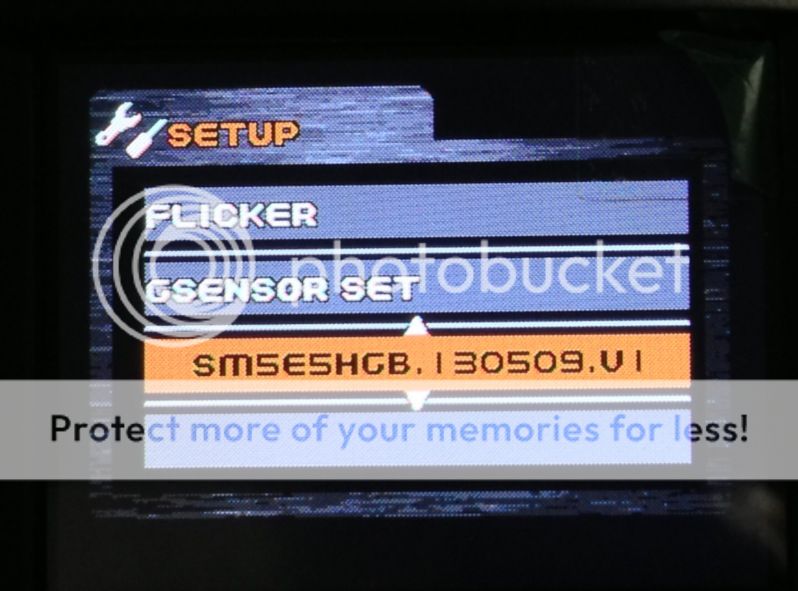vladilen said:
Hello guys! SOS, please help me. I have GS1000(gse560) firmware smh4.36.220812b. It stopped doing cycles in recording, it started recording the full length films, so I desided to flash it with a new firmware from texet gp1 (
http://texet.ru/dvr/dvr1gp.htm), made a back up of the firmware it had, saved it and put this new firmware by renaming firmware file from texet into vfirmware.bin and at the same time i put a back up file) and it flashed, but right after I have a bricked device, when you press the power button it starts with a texet wallpaper at first and right after that the screen turns black and a strange sound coming out of it, I hooked it up to the PC USB to try to flash it but I can't find Ambarella device through the direct USB program so now I can't flash it through USB too. I also tried to flash it through the sd card with many different firmware but it wouldn't flash though. When I hook it up to the PC through USB it says USB connection on the screen of the GS1000 and nothing goes on after that, the PC sees it as a flash card. Please help me guys, I payed 200US dollars for it!!! :roll:
Same happened to me, and i recover from it.
You can recover from this only with directusb program, and i have noticed that different firmware can change that button combination from where you go to usb mode.
Try next.
Go to here
http://dashcamtalk.com/gs1000/#Firmware_Update_via_USB and try all these button combinations how to enter usb mode, my guess is that buttons has changed from what it was.
Once you get it working scroll down and use that elf firmware named "Texet DVR-1GP TXH4.35.220512_USB_RUS.elf" and load it as instructed.
This is not final firmware, this is only the way to get it alive again.
Next you can download the right fw this time and it's that shown in image,(over a serial 122217001...) when you extract it there should be a folder named "12.11.12 B card 1gp"
Thanks a lot for this reply, I will try to do this too!!!
I would be very surprised if that don't work.
It is possible that directusb program can use directly "bin" files but i haven't tried it.
Edit later:
Now i tested how i go to usb mode with texet firmware.
It's simple, keep photo button pressed while connect usb cable, and that's it.
And like i said, originally it was different button, that was confusing.