D
Deleted member 64174
Guest
...
Last edited by a moderator:
Look at this link about the terminal issue. May be related to the installer or locals.
No Terminal in Live USB Linux
There are 2 things that Viofo can do in the future:Totally agree with you.
Even at the recommended gas station, gasoline may not be of high quality. As well as the recommended memory card may be defective.
The car manufacturer, as well as the manufacturer of the DVR, cannot be held responsible for this.
A229 with a normal bitrate works fine for a person, so this is not a problem with A229.
Or am I wrong?
It is your memory cards that cannot work with the A229 DUO. They cannot cope with the data stream transmitted from two cameras with a maximum bit rate.
Don't think that is the case at all guys.I have not see the math but I am curious if it is the data rate of the memory card ( Samgung Pro Endurance 256 gig write 40MB/s) or...could it be that the A229 lacks sufficent memory and processor to buffer and write to the SD card? Three data streams coming in will need to be managed by the file system and core OS. If there is insufficient onboard memory and a poor memory/file management then issues will occur. Not defending the one side or the other but I see where the A229 could be at issue here.

Are you referring to the SanDisk MAX Endurance or Samsung PRO Endurance?Reading your comment caused me to take a second 256 gig Samsung Max Endurance and mount it to my Zorin Pro 16.1 (Ubuntu kin) Linux box. This 256 gig SD was formatted with either SDformatter or GUIFormat, I don't recall which. Regardless, Zorin saw the file system as corrupted. I reformatted the SD with Zorin using FAT32. I will stick this card in my A129 Pro just to make certain it works.
I see his earlier post of running CrystalDisk and HW test. If they are true, then the card is not the issue.
I took the sd card out of the cam and put it in my PC. Using CrystalDiskMark to check the read/write speeds. Read: 90MB/s+ / Write: 1.09MB/s !!!
Are you on the latest firmware? If so, did you install it or did it come with it?Ok so less than 24hrs of the fully formatted sdcard being in the dashcam. This evening when I went for my 3rd drive of the day it happened again. Start the car, dashcam switches from parking recording mode to regular recording and boom 30 seconds later it stops recording. Hit the record button and it's gone fine past 30 seconds but as history as shown, that's gonna be very short lived. The storage room left on the sdcard according to the viofo app is 142gigs free.
Very disappointed in this whole experience with the dashcam. Absolutely no way it could be the sdcard at this point and I hate to spend money to buy viofos branded sdcard. I shouldn't be having this issue especially if I bought a recommended sdcard by viofo themselves. Again I truly don't think it's the sdcard at this point and I've tried all combinations of things such as even formating the camera itself to factory settings and not touching a single thing, the issue still occurs.
@Kenza750 have you contacted viofo support and put in a ticket # for this yet? I'll be gathering all my info and writing a report to them within 24hrs with all my findings.
Sent from my SM-S908U1 using Tapatalk
Yes I'm on the latest version and it came shipped with it. And it doesn't matter if I change settings or don't change settings and leave everything factory. The issue always occurs no matter what. My screenshots in the earlier post today will show you my current settings and version.Are you on the latest firmware? If so, did you install it or did it come with it?
What settings did you change from default?
Any changed setting could possibly be what's causing the bug. I'm not familiar with what is the default setting on the A229, so I won't know what was changed by looking at your screen shots. Have you tried to manually default the cameras settings, then change nothing but the time, date and parking mode choice?Yes I'm on the latest version and it came shipped with it. And it doesn't matter if I change settings or don't change settings and leave everything factory. The issue always occurs no matter what. My screenshots in the earlier post today will show you my current settings and version.
Sent from my SM-S908U1 using Tapatalk
Yes I've done that exactly. Started fresh from default settings. The only thing did was enabled parking mode nothing else. Issue still occurs. I didn't even set time or date in one of the scenarios. I sent a ticket to viofo so hopefully we can get to the bottom of this. Aside from this issue I really like the camera.Any changed setting could possibly be what's causing the bug. I'm not familiar with what is the default setting on the A229, so I won't know what was changed by looking at your screen shots. Have you tried to manually default the cameras settings, then change nothing but the time, date and parking mode choice?
Memory Cards Confirmed Working/Not Working?
Hello Kenza, I would like to offer my worthless opinion before you throw your A229 down a flight of stairs in a fit of frustration. I’ve been testing / using an A229 Duo since July 23, 2022. I do not believe your issue is caused by the SD Card, Bitrate Setting, or the A229 Dash Cam itself...dashcamtalk.com
I took the sd card out of the cam and put it in my PC. Using CrystalDiskMark to check the read/write speeds. Read: 90MB/s+ / Write: 1.09MB/s !!!
this explains why the data can not be written on the SD card. I've fully formatted the card (Samsung Endurance Pro 256Gb) with GUIFormat in FAT32/655xx cluster size. After formatting the read/write speeds were as follows:
Read: 90MB/s+
Write: 85MB/s+
To check the card on errors, I've used HWTest to test the whole card. results: no errors and 85MB/s+ read/write speeds.
Putting the card back in the A229 resulted in normal operating. No stopping of recording on max bitrate (2CH).
BUT....again, like I've seen with my previous Samsung Evo Plus 256GB, after 1 day, the camera stopped recording again after 30sec. When hitting the REC button, the camera continuous to record normally without stopping. Very strange. Like the EVO Plus, I expect the card to fail again after a couple of days. It seems the camera corrupts the filesystem again and again. It can not be an issue with the card itself. Why? Because the EVO Plus card performed exactly the same. Also extreme low writing speeds, but after formatting with GUIFormat, the card performs as new again. Also 0 errors according to HWTest. So both Samsung cards (100% genuine) are not malfunctioning.


Not necessarily true...It has to be camera software. All cards have to be compatible barring certain speed and size requirements, not brands.
You will never find the old version in 256GB because it was never made. The old version stopped at 128GB max.So got an update from viofo. I of course have the sdcard that's on the bottom in the picture which is the successor to the one on top as of spring this year. You can still find the sdcard on top in a few places but eventually stock will run out.
Now why is it that apparently only the top one works and the bottom one doesn't? I can't tell you but I've decided to purchase the SanDisk 256gig max endurance which has been confirmed working with this dashcam. Arriving tomorrow. Will update within a few days on how it goes I'm assuming @Kenza750 also has the sdcard in the picture that's on the bottom just like me.

Sent from my SM-S908U1 using Tapatalk






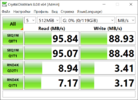

The low writing speeds (1.09MB/s) was AFTER I took it out of the Viofo when it started beeping and stopping recording. Before when I took the card out of the package it shows 90MB/s+. Also after full formatting in FAT32, it shows 90MB/s+ so the Viofo is corrupting the filesystem.Memory Cards Confirmed Working/Not Working?
Hello Kenza, I would like to offer my worthless opinion before you throw your A229 down a flight of stairs in a fit of frustration. I’ve been testing / using an A229 Duo since July 23, 2022. I do not believe your issue is caused by the SD Card, Bitrate Setting, or the A229 Dash Cam itself...dashcamtalk.com
| Thread starter | Similar threads | Forum | Replies | Date |
|---|---|---|---|---|
|
|
Memory cards for A229 duo | A229 / A229 Duo | 1 | |
|
|
Viofo A229 - Maximum memory card size. | A229 / A229 Duo | 8 |
| Similar threads |
|---|
| Memory cards for A229 duo |
| Viofo A229 - Maximum memory card size. |
