- Joined
- Jan 27, 2013
- Messages
- 52,470
- Reaction score
- 30,340
- Location
- Sydney, Australia ~ Shenzhen, China
- Country
- Australia
- Dash Cam
- Too many ¯\_(ツ)_/¯
brightness levels haven't been adjusted yet
Yeah, this is on average as well: Any ideas why the G90 on the bottom seems to be sharper(look at sign and tileson the right)? And less overexposed?
Could be the exposure time right?
Exposure time is not individually set in the AE? That's an electronic gain right?
Is there a way to reduces the exposuretime to gain sharpness but loose some brightness?
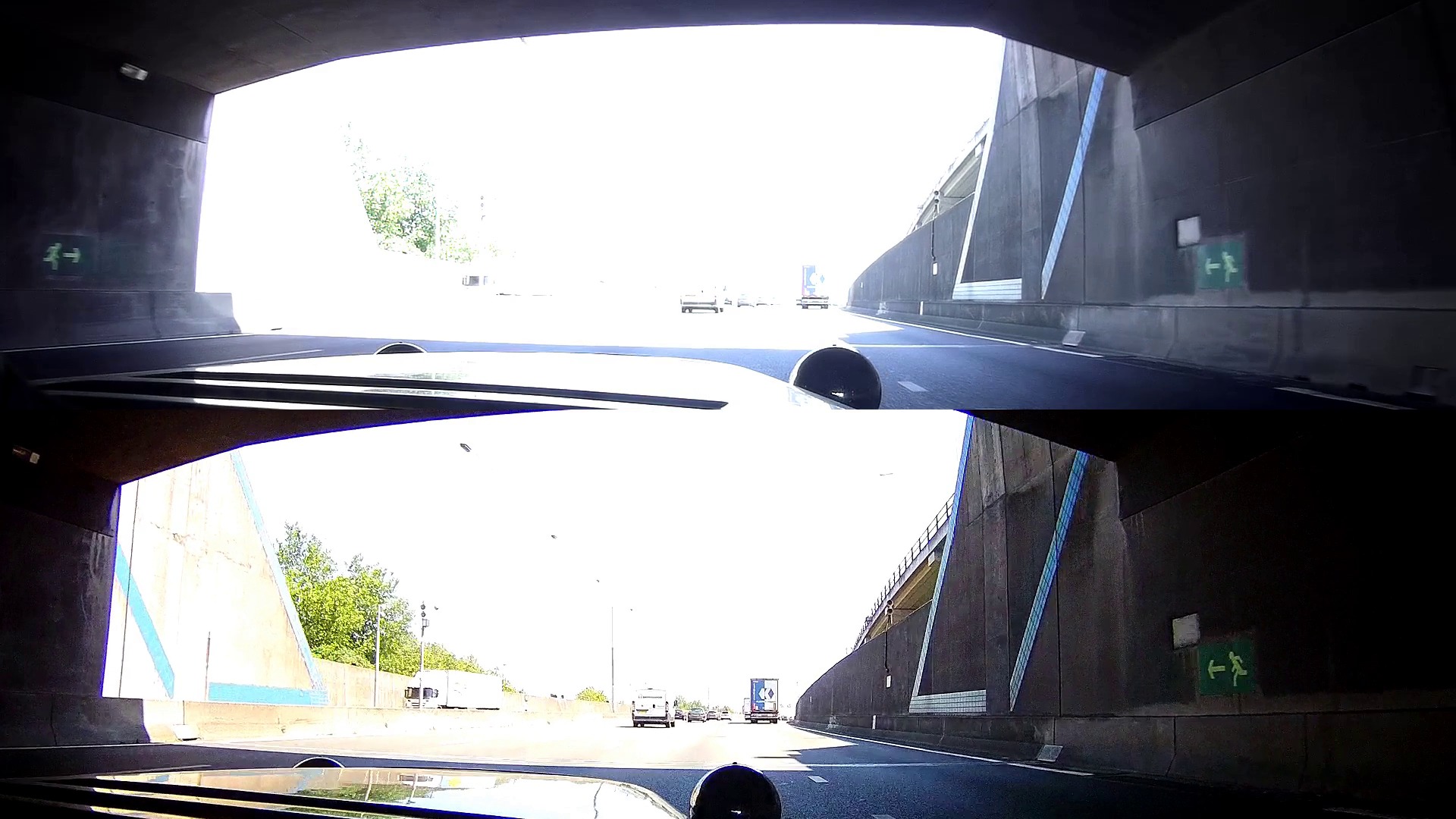
Globally? With the EV setting? I have my EV set to -2/3 on the theory that my observed video has more loss of detail in highlights than in shadows. However, I haven't been able to determine yet if that's having a detrimental impact on night (dark) video.Is there a way to reduces the exposuretime to gain sharpness but loose some brightness?
I copy your pic in here to easy for comprare.Yeah, this is on average as well: Any ideas why the G90 on the bottom seems to be sharper(look at sign and tileson the right)? And less overexposed?
Could be the exposure time right?
Exposure time is not individually set in the AE? That's an electronic gain right?
Is there a way to reduces the exposuretime to gain sharpness but loose some brightness?

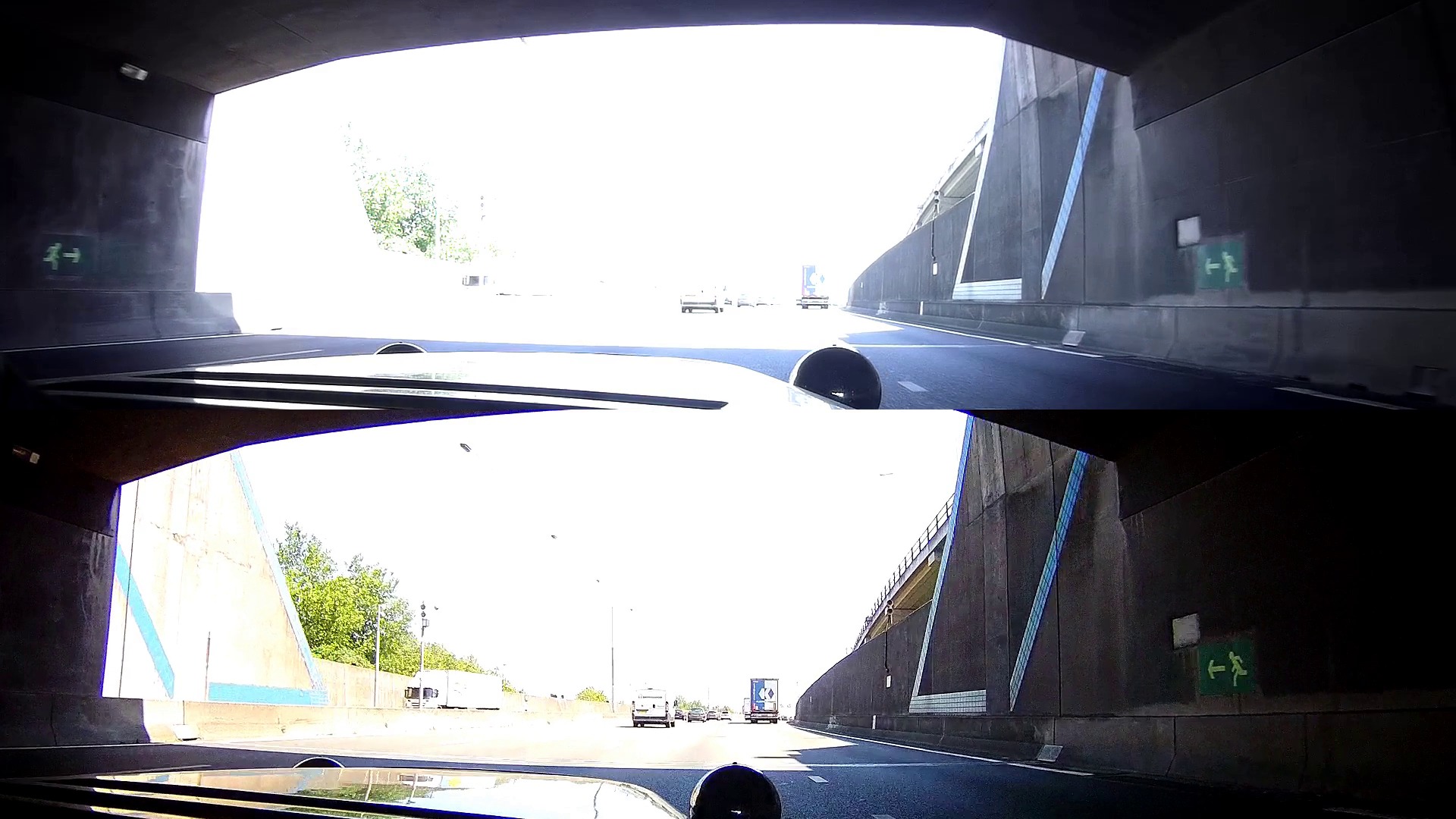
You know, I really need to re-do that test (where I change the EV values while parked on a road at night.) If it comes out the same (no visual difference), I can post the two videos here and nag @jokiin about it.When playing with the EV once, I sat in my garage and kept changing the EV from 0 to -1 and back to 0 (recording after each change.) I noticed a difference in the resulting videos. On the other hand, when I did the exact same thing while parked on the road (at night), I couldn't tell the difference.
You know, I really need to re-do that test (where I change the EV values while parked on a road at night.) If it comes out the same (no visual difference), I can post the two videos here and nag @jokiin about it.Perhaps this weekend...
I repost these: (made by Niko)Globally? With the EV setting? I have my EV set to -2/3 on the theory that my observed video has more loss of detail in highlights than in shadows. However, I haven't been able to determine yet if that's having a detrimental impact on night (dark) video.
At least in a still camera, AE algorithms determine a target exposure, and that value is modified by the EV setting... with negative values indicating a darker image is preferred.
It's really very hard to determine if the setting is having a real impact, however. Every single day has different lighting, clouds, etc.
When playing with the EV once, I sat in my garage and kept changing the EV from 0 to -1 and back to 0 (recording after each change.) I noticed a difference in the resulting videos. On the other hand, when I did the exact same thing while parked on the road (at night), I couldn't tell the difference.
Not the same as what I saw. At night (only headlights) in an area probably darker than @niko's "pitch black" example, I compared 0.0 to -2/3 and -1.0, and I saw no difference at all. I do see a difference in his images. It might be that I have a CPL installed, or it might be the different firmware version? I don't know.
Is there a guide that explains how the EV and AE metering settings can be used?
I'm using the beta 20 firmware, but the recorded video seems a bit too bright, especially white cars in front of me.
Thank you.
My next problem that I have to tackle, is the dashboard reflection, which is really horrible.
I've seen that, but that reduces light.
I prefer to find something to eliminate glare entirely. I'll start by testing some cloth materials over the part of the dashboard that causes the reflection (about 15cm at the edge) and also try a 3M transparent film at the bottom of the windscreen.

| Thread starter | Similar threads | Forum | Replies | Date |
|---|---|---|---|---|
| R | Latest SG9665GC V3 Firmware? | SG9665GC | 1 | |
|
|
SG9665GC - V2 Latest Firmware Problems | SG9665GC | 17 | |
| A | SG9665GC Firmware Wishlist | SG9665GC | 100 | |
|
|
SG9665GC V1 beta firmware | SG9665GC | 24 | |
|
|
SG9665GC firmware update | SG9665GC | 154 |
